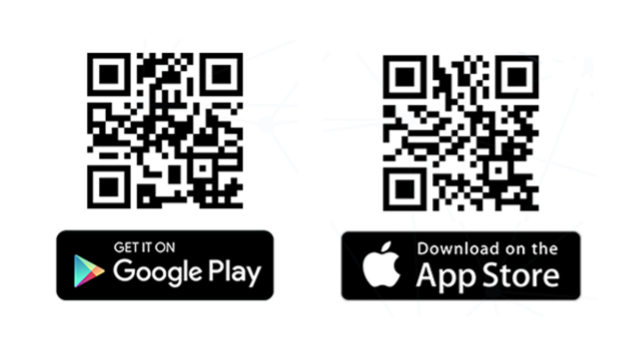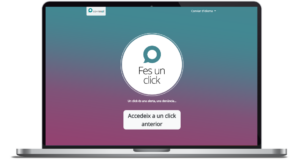At the CENTRE D’ESTUDIS DEMOGRÀFICS we believe in the importance of fostering a safe, ethical, equal, and trusting environment.
For this reason, we have implemented a robust Ethical Channel that allows anyone to report possible misconduct or ethical violations that they have detected in our organization. A channel where any possible non-compliance or irregularity can be reported to the organization, as described in Spanish Law 2/2023, of February 20th, regulating the protection of people who report regulatory and anti-corruption violations.
The law is very strict about the type of infringements that must be reported in this way, which is why we have drawn up a protocol approved by the CED’s Governing Council, which must be consulted beforehand: LINK TO THE DOCUMENT.
For this reason, the CED wanted to take advantage of the channel’s existence to be able to convey a wider range of alerts, assigning a specific entry to everything that refers to issues related to the Equality and Diversity Management Plan, as well as to its protocols against harassment.
We understand that confidentiality is critical to encouraging people to report. We guarantee absolute confidentiality throughout the process and protect the identity of the reporting person to the extent permitted by law. It includes the possibility of making the alert anonymously.
HOW TO SEND AN INFORMATION?
There are two options.
- Through the co-resol app:
- Download the co-resol app, accepting notifications. It is free and available on the App Store and Google Play.
- Press the “click” button and then enter the CED-CERCA code
- Select the channel button.
- Write your message or leave a voice note being as specific as possible. You can attach images and documentation.
- Identify yourself or select the option of anonymity. In either case, you must accept the Privacy Policy.
- Once you have completed these steps, you will receive a message as proof of receipt of your click.
- Communication for tracking the click will be made through a secure chat (you can access it from the chat button on the app’s home screen) until it closes.
- Through a web page:
You can access it through this link:
https://co-resol.bcnresol.com/webclick
- Press the “Click” button and enter the CED-CERCA code
- Select the channel button.
- Write your message or leave a voice note being as specific as possible. You can attach images and documentation.
- Identify yourself or select the option of anonymity. In either case, you must accept the Privacy Policy.
- In this case, you will receive a unique identification code and password that you will have to save to maintain communication, through a secure chat, about the status of your click.
- Every time you want to know if you have a new message in the chat or want to provide more information, to ensure confidentiality, you must enter this code and password on the home page, in the “Access a previous click” button.
Important: This Ethical Channel is not an emergency service. This channel should not be used to report on situations that involve an immediate threat. If you need assistance in such a situation, please contact your local authorities and use the channels defined for this purpose.
Other links of interest: CERCA Code of Ethics, Code of good practice in CED research, protection of personal data.